How to flag an output
How to let us know about an error/issue
- Click the flag icon shown (see image below)
- Select the flag for the appropriate output (see image below)
- E.g. Number 1 (below) would create a flag for the Patient Letter
- E.g. Number 2 (below) would create a flag for the Medical Note
- Select the flag for the appropriate output (see image below)
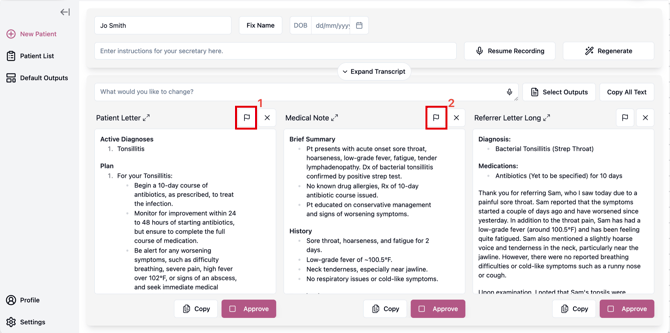
Image above: the red boxes above show the "flag" buttons. Please note, you should click the flag icon that corresponds to the correct output. For example (above) number 1 corresponds to the Patient Letter, but, number 2 corresponds to the Medical Note
2. When prompted, enter the "Error details"
3. Click "Submit"
4. If you'd like us to respond to your specific issue, please email us to let us know.
- By default, we don't always respond to individual users. Instead, we review flags periodically in aggregate to improve the system. Therefore, please let us know if you'd like us to look specifically into your flagged issue.
-2.png?width=567&height=119&name=iScribe_Logo%20(2)-2.png)